In an era where gaming is more than just a pastime—itS an immersive experience—controllers have evolved to meet the diverse needs of players. Enter the PlayStation 5 DualSense Edge Controller, a revolutionary device that pushes the boundaries of customization adn performance. As gamers seek deeper connections with their virtual worlds, this new controller promises to enhance gameplay like never before.With its innovative features and adjustable settings, the DualSense Edge stands as a testament to the advancements in gaming technology, allowing players to tailor every aspect of their experience. In this article, we will explore the intricacies of the DualSense Edge, examining its customization options, performance enhancements, and how it aims to elevate both casual and competitive gaming to new heights. Whether you’re a seasoned pro or a newcomer to the gaming scene, the DualSense Edge Controller invites you to redefine what it means to play.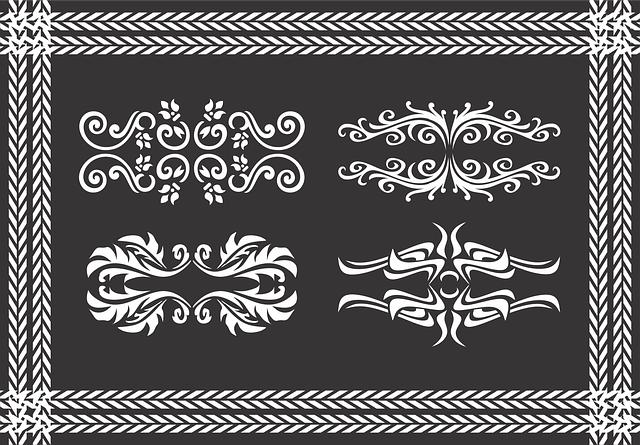
Exploring Unparalleled Customization Features of the DualSense Edge
The DualSense Edge controller takes personalization to exceptional levels,allowing gamers to tweak nearly every aspect of their play experience. With its interchangeable parts, users can customize their controller’s thumbsticks and back buttons to suit their specific gaming preferences. This not only caters to comfort but also accommodates a wide range of play styles, making it equally adept for competitive gaming and casual play. The extensive remapping options ensure that no command is beyond reach, empowering gamers to create tailored configurations for different titles. Whether it’s assigning complex maneuvers to easily accessible buttons or modifying sensitivity settings for precision accuracy, the opportunities to express individuality through customization are virtually limitless.
Additionally, the controller comes equipped with a robust control profile system that lets players save and switch between multiple configurations on the fly. This is especially beneficial for those who play various genres of games, from fast-paced shooters requiring speedy reflexes to immersive RPGs that benefit from careful planning. By utilizing a simple interface, gamers can manage their profiles effortlessly and optimize their settings based on the requirements of each game. Here’s a glimpse of the key features that set the DualSense Edge apart:
| Feature | Description |
|---|---|
| Interchangeable Stick Caps | Choose between different shapes and sizes for optimal grip. |
| Back Button Mapping | Assign button actions to back buttons for quicker access. |
| Control Profiles | Save and switch configurations for different games seamlessly. |
| Variable Trigger Sensitivity | Adjust the sensitivity of the L2/R2 triggers for finer control. |

Enhancing Gameplay with Advanced Performance Metrics
With the PlayStation 5’s DualSense Edge controller, players can tap into a new realm of precision and responsiveness, dramatically enhancing their gaming experience. The advanced performance metrics feature allows users to track real-time statistics such as response times, button latency, and trigger sensitivity. These insights empower gamers to fine-tune their control settings,enabling them to adapt to various game genres and personal playstyles. By leveraging the performance metrics, players can identify their strengths and areas for enhancement, helping them to optimize their gameplay strategies effectively.
Furthermore, the customization options provided by the DualSense Edge controller are instrumental in elevating performance. Features such as adjustable stick sensitivity and trigger stops mean that players can configure their controller to match the unique demands of their favorite titles. To illustrate the impact of these adjustments, consider the following comparison:
| Adjustment Type | Standard Setting | Customized Setting |
|---|---|---|
| Trigger Sensitivity | Default | Shortened for FPS |
| Stick Sensitivity | 5/10 | 7/10 for Racing Games |
By customizing these parameters, players can enjoy significantly faster reaction times and increased accuracy in competitive scenarios. This personalized gaming setup not only results in enhanced performance but also fosters a greater sense of immersion and control over the gaming landscape.

Optimizing Your Setup: Tips for personalizing the DualSense Edge
Personalizing the DualSense Edge controller can significantly enhance your gaming experience. To start, take advantage of the controller’s remapping capabilities. This allows you to tailor button assignments to suit your gameplay style, whether you’re a shooter enthusiast or a platformer master. Consider setting up your controls like so:
- quick Access buttons: Assign frequently used actions (like sprint or reload) to easily reachable buttons.
- Combo Inputs: Map complex sequences to single buttons to simplify gameplay during intense moments.
- Game-Specific Profiles: Create separate profiles for different games and switch between them seamlessly.
Another feature worth exploring is the adjustable trigger sensitivity,which can significantly affect precision,especially in competitive titles. Customizing the trigger response can give you the edge in racing or shooting games.You can set sensitivity levels using the in-controller menus or accompanying software:
| Game Type | Sensitivity Setting |
|---|---|
| First-Person Shooters | High |
| Driving Games | Medium |
| Platformers | Low |
With the right adjustments, you can transform the DualSense Edge to meet your individual needs, making every gaming session feel uniquely yours.

Comparative Analysis: DualSense Edge vs. Standard DualSense Controller
When comparing the dualsense Edge to the standard DualSense controller, several enhancements set the former apart, especially in terms of customization and ergonomics. The DualSense Edge offers remappable controls that allow players to tailor their button layouts for different gaming experiences, providing a more personalized and efficient gameplay. Additionally, the Edge features interchangeable thumbsticks, which cater to various gameplay styles and preferences, ensuring that gamers maintain the perfect grip whether playing a fast-paced shooter or a meticulous puzzle game. The enhanced trigger responsiveness allows for quicker reactions, giving players a competitive edge in critical moments.
In contrast, while the standard DualSense controller boasts impressive features such as haptic feedback and adaptive triggers, it lacks the depth of customization found in the Edge model. The battery life remains a crucial aspect, with both controllers offering comparable longevity, though the Edge’s advanced features may lead to increased power consumption. A succinct comparison of key specifications shows how these two controllers stack up against each other:
| Feature | DualSense edge | Standard DualSense |
|---|---|---|
| Remappable Controls | ✔️ | ❌ |
| Interchangeable Thumbsticks | ✔️ | ❌ |
| Haptic Feedback | ✔️ | ✔️ |
| Adaptive Triggers | ✔️ | ✔️ |
Final Thoughts
the PlayStation 5 DualSense Edge Controller stands out as a game-changer for gamers looking to tailor their experience. With its robust customization options and enhanced performance features,it empowers players to take control,fine-tuning every aspect of their gameplay to fit their unique style. Whether you’re a casual player seeking a refined, immersive experience or a competitive gamer aiming for that extra edge, the DualSense Edge rises to the occasion. As the gaming landscape continues to evolve, this controller not only reflects Sony’s commitment to innovation but also invites players to redefine what it means to play. The future of gaming lies in personalization, and with the DualSense Edge, the journey is just beginning. Happy gaming!















Leave feedback about this