The PlayStation 5 has taken the gaming world by storm, captivating audiences with its stunning graphics, lightning-fast load times, and robust library of titles. Though, the capabilities of Sony’s next-generation console extend far beyond gaming.As more players embrace the PS5 not just as a gaming device but as a multifaceted entertainment hub, its media features deserve the spotlight.In this article, we explore the streaming and Blu-ray performance of the PlayStation 5, examining how it holds up as a versatile media center in an age where digital consumption is at an all-time high.From binge-watching the latest series to enjoying cinematic experiences with physical media, join us as we delve into the multifaceted media capabilities of the PS5 and how it enhances your home entertainment experience.
Exploring the Streaming Landscape on PlayStation 5
As the PlayStation 5 steps further into the digital realm, its streaming capabilities have transformed the console into a versatile media hub. With the integration of popular platforms such as Netflix, Disney+, and Spotify, users can effortlessly switch from gaming to watching their favorite shows or listening to music. The interface is designed for convenience, allowing users to navigate seamlessly between games and media applications. Additional features enhance the experience,such as:
- 4K Streaming: Enjoy movies and shows in stunning detail,perfect for a 4K UHD TV.
- HDR Support: Enhance your viewing experience with vibrant colors and improved contrast.
- User Profiles: Personalize content recommendations and keep track of your viewing history.
For those who prefer physical media, the PS5 also boasts an impressive Blu-ray player that supports both 4K Ultra HD and standard Blu-ray discs. This feature not only adds to its appeal as a gaming console but also positions it as a complete entertainment system. The Blu-ray player offers rapid loading times and sharp image quality, making it a strong contender against standalone players. Below is a summary of its key features:
| Feature | Details |
|---|---|
| Disc Formats Supported | 4K Ultra HD Blu-ray, Blu-ray, DVD |
| Video Output | Up to 4K resolution |
| Audio Formats | Dolby Atmos, Dolby TrueHD, DTS:X |
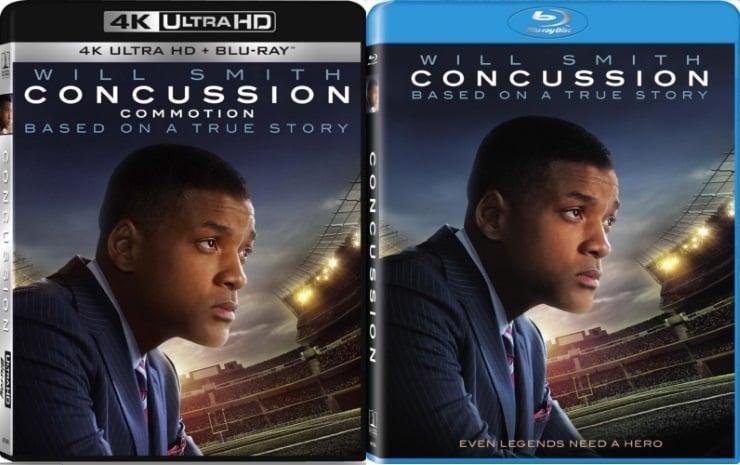
Unleashing the Power of 4K Blu-Ray Playback
The PlayStation 5 redefines home entertainment by delivering a stunning 4K Blu-Ray experience that is second to none. With its advanced hardware,users can immerse themselves in breathtaking visuals that breathe life into every scene. The PS5 leverages HDR technology to enhance color accuracy and contrast, ensuring that even the most subtle details emerge vividly.this capability not only caters to gamers but also positions the PS5 as a formidable media hub for film enthusiasts seeking the pinnacle of home viewing.
One of the standout features of the PS5’s Blu-Ray playback is its ability to support a variety of formats, catering to diverse media libraries. Users can enjoy:
- ultra HD blu-Ray for unmatched resolution
- Standard Blu-Ray discs for compatibility with existing collections
- DVD playback to revisit classic films
With its easy-to-navigate interface and seamless integration with streaming services, the PS5 brings convenience and versatility to your entertainment setup. Whether you’re watching the latest blockbuster or diving into a nostalgic favorite, the PS5 ensures a viewing experience that captivates and delights.
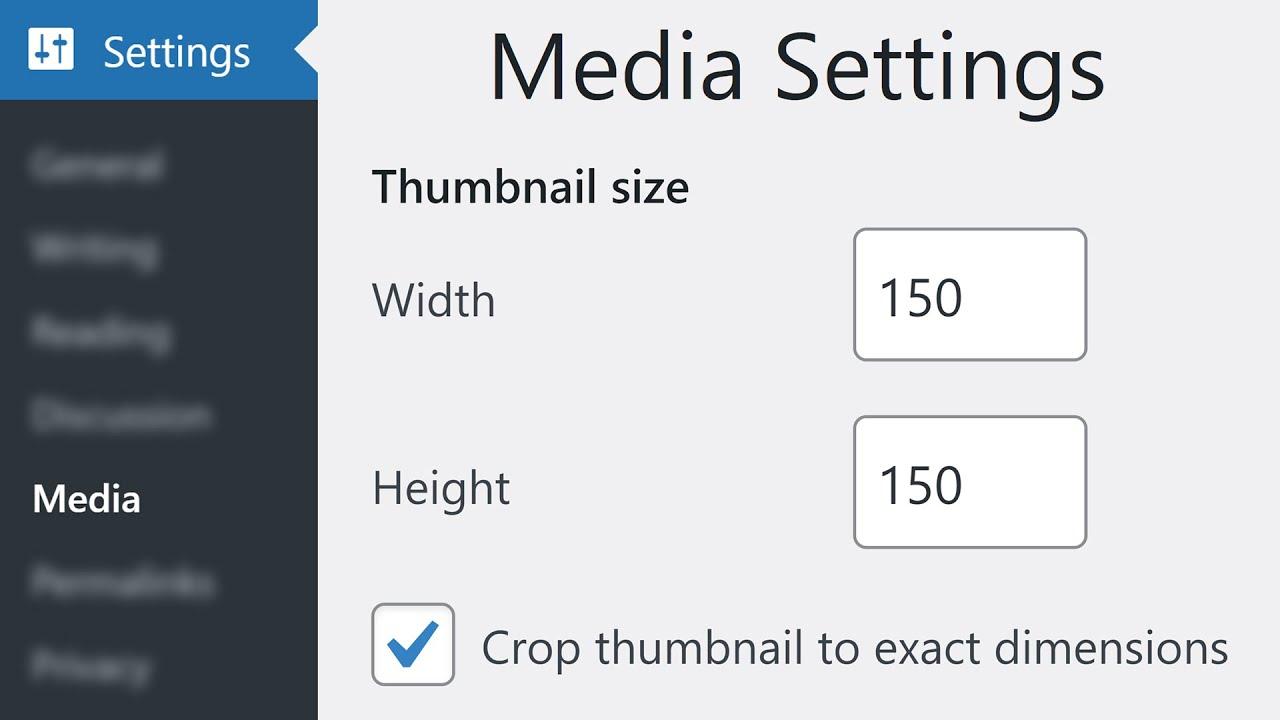
Optimizing Media Settings for Enhanced Viewing Experience
To fully leverage the PlayStation 5’s media capabilities, adjusting the console’s settings is essential. Start by accessing the Settings menu and navigating to Sound and Screen. Here, you can calibrate the resolution and HDR settings to ensure your gameplay and movie-watching experience is visually stunning. Key adjustments to consider include:
- resolution: Set to 4K for optimal clarity.
- HDR: Enable High Dynamic Range to enhance contrast and color accuracy.
- Audio Output: Choose between Linear PCM for high-quality sound or Bitstream for streaming audio.
Additionally, navigation through the media player settings allows you to customize playback options tailored to your preferences. Utilizing features like Video Enhancements can further enrich your viewing experience. You might want to explore thes options:
- Frame Rate Settings: Choose between performance or resolution mode based on your content type.
- Subtitles: Customize font size and color for better readability.
- Color Profiles: Adjust settings to match your display for more lifelike imagery.

Comparative Analysis of streaming Services on PlayStation 5
The PlayStation 5 serves as a robust hub for streaming, offering compatibility with a variety of popular services. Each platform has its own unique attributes that cater to different viewing preferences. Notable contenders include:
- Netflix: Known for its vast library, including original content and blockbuster films.
- Amazon Prime Video: Offers exclusive shows and rental options, alongside a wide range of free content for members.
- Disney+: Perfect for families, featuring a plethora of beloved classics and new releases from Marvel, Star wars, and Pixar.
- Hulu: Combines TV shows and movies, including current-season episodes of popular series.
When evaluating these services on the PS5, loading speeds, interface usability, and streaming quality are vital factors. A comparison table illustrates key performance indicators:
| Service | Video Quality | Offline Viewing | Subscription Cost |
|---|---|---|---|
| Netflix | Up to 4K | Yes | From $8.99/month |
| Amazon Prime Video | Up to 4K | Yes | Included with Prime or $8.99/month |
| Disney+ | Up to 4K | Yes | $7.99/month |
| Hulu | Up to 4K (select content) | No | From $5.99/month |
This comparative analysis highlights how each service uniquely enhances the PS5 experience,allowing players and viewers to seamlessly transition from gaming to binge-watching their favorite content. With each platform’s range of offerings, users can make an informed decision based on their preferences and usage patterns.
final Thoughts
the PlayStation 5 stands as a formidable media powerhouse, seamlessly blending gaming with superior streaming and Blu-ray capabilities. It offers a comprehensive entertainment solution, catering to gamers and movie enthusiasts alike. Whether you’re diving into the latest blockbuster as part of a cinematic experience or binge-watching your favorite series, the PS5 ensures that every visual and audio detail is rendered with stunning clarity and depth.As technology continues to evolve, the PS5 is well-positioned to not only meet current media demands but also adapt to future advancements in home entertainment. This multifaceted console invites users to explore a world where gaming and media coexist harmoniously, setting a new benchmark for what a home entertainment system can achieve. So, plug in, sit back, and enjoy the rich tapestry of content that this remarkable device brings to your living room.















Leave feedback about this